I have a control with white text foreground color and transparent background color. Later on this usercontrol will be added into a different control that carries the real background color.
However during designing this, control due white foreground on white background in VS 2010, I can't obviously see anything. In there anyway to define a different color for just the design time?
I have tried this:
if (System.ComponentModel.DesignerProperties.IsInDesignTool)
{
LayoutRoot.Background = new SolidColorBrush(Colors.Blue);
}
But this doesn't work. Any tips?
UPDATE:
I dont understand how this works for you guys. I have created a new Silverlight 4.0 Application and have inserted this line of code into the ctor:
public MainPage()
{
InitializeComponent();
LayoutRoot.Background = new SolidColorBrush(Colors.Blue);
}
<UserControl x:Class="SilverlightApplication3.MainPage"
xmlns="http://schemas.microsoft.com/winfx/2006/xaml/presentation"
xmlns:x="http://schemas.microsoft.com/winfx/2006/xaml"
xmlns:d="http://schemas.microsoft.com/expression/blend/2008"
xmlns:mc="http://schemas.openxmlformats.org/markup-compatibility/2006"
mc:Ignorable="d"
d:DesignHeight="300" d:DesignWidth="400">
<Grid x:Name="LayoutRoot">
</Grid>
</UserControl>
When I go into Designer, I still dont see it as blue. And I dont even have any isInDesignTime Condition there. What I am missing here?
Thanks, Kave