I want to change default editor in Active-hdl to microsoft visual studio and every time I click on file in Active-hdl, vs-code open that file,How can I do that?
Asked
Active
Viewed 429 times
1 Answers
0
Open preferences from Tools > preferences Then go to Tools > File Tools
- add 'click here to add new tool' and add new tool
- in command add the path of your vs_code
C:\Program Files\Microsoft VS Code\Code.exe - in arguments put
$(filename)
amin saffar
- 1,953
- 3
- 22
- 34