I recently found a package on Github where the dev analyzed fan-curated data on the 248 installments of the Spy vs Spy comic by Antonio Prohias appearing in Mad Magazine.
He goes through some basic exploratory data analysis, computes a running net score of Black Spy victories and then runs a non-parametric test (Wald Wolfowitz test) to look at clusters of consecutive victories by one of the Spies in order to ascertain if Prohias kept the score balance by reversing the previous outcome, or if he perhaps picked favorites.
While I found it a fun exercise I was most interested in the Spy Plot.
The point data for the Spy Plot actually came from a MATLAB easter egg spy() package and the dev put this point data into R as a tibble::tribble.
My question is how can one create point data from an image? Is it possible to do edge detection in R with imager() to get an outline
And then somehow convert this image data into into a tbl_df? I'm unfamiliar with bitmap arrays but perhaps the answer lies in something like this?