In some IDEs, Intellij IDEA for example, pressing control + j will display the docstring like this question. How do I get similar functionality for VS code?
Asked
Active
Viewed 3.7k times
45
Gama11
- 31,714
- 9
- 78
- 100
Fermat's Little Student
- 5,549
- 7
- 49
- 70
5 Answers
37
The best I've found is cmd + shift + space for mac
feupeu
- 819
- 7
- 25
-
11this also works for ubuntu currently (ctrl + shift + space) – Diedre Oct 31 '18 at 17:20
-
1This shows me a quick reference of the parent widget on Windows. – israteneda Sep 06 '19 at 15:11
29
Settings
- This three settings in the picture will help.
- Click to thing that you want to its documentation with mouse
- Use keybinding that given below
Show Hover
Definition Preview Hover
Martijn Pieters
- 1,048,767
- 296
- 4,058
- 3,343
yEmreAk.com
- 3,278
- 2
- 18
- 37
-
1Worth noting that you have to remove the control+K shortcut if you have the vim extension installed – Alex Li Sep 06 '21 at 17:20
19
Ctrl+K + control+I might work. You can change to your favorite hotkey combination by change setting in Keyboard Shortcuts (Ctrl+K + control+S)
Stephen Rauch
- 47,830
- 31
- 106
- 135
Đạt Nguyễn Thành
- 309
- 5
- 11
14
There are 2 ways in Visual Studio Code (version 1.34.0) to show quick documentation:
- short version -> mouse hover elements which you want to lookup
- long version -> after short version appears, press 'ctrl' key twice (if you press 'ctrl' key once, the long version documentation appears as long as you hold the 'ctrl' key)
tjkn
- 149
- 1
- 3
13
The VSCode shortcuts Command is Show Hover, just change it to ^ j or whatever and you are ready to go.
Don't forget to resolve the conflicting shortcuts if any.
longkai
- 3,598
- 3
- 22
- 24