I am trying to make a very first desktop application using tkinter in pycharm like this.
from tkinter import *
root = Tk()
mLabel = Label(root, text="This is Header")
mLabel.pack
mLabel.mainloop()
But I got an exception saying
ImportError: No module named '_tkinter', please install the python3-tk package
And I tried to install the python3-tk like this
sudo apt-get install python3-tk
And I was raised with the exceptions like below
Please guide me through What I am missing