You have a couple of errors in your code (and logic):
You're using 2 angles to calculate the X and Y coords, thus, giving you weird results. As per this Wikipedia image the angle theta is the same for bot coords.

You're using the angle in degrees, but Math.cos(angle) and Math.sin(angle) require that the angle is given in radians, so, you must convert the angles to radians as like Math.roRadians(angle), as shown in this question: How to use Math.cos() & Math.sin()?
Not really an error but a suggestion from @MadProgrammer in this other answer of mine to use the Shape API instead of pure .drawOval as you did while drawing the line, change drawOval to draw(new Ellipse2D.Double(...)).
You're overriding paint(Graphics g) method instead of paintComponent(Graphics g) this could cause some issues while painting. Use JPanels and override their paintComponent method and add those JPanels to your JFrame.
Having said all of the above, I came to a good example that follows the above advises as well as solving the issue:
import java.awt.Color;
import java.awt.Dimension;
import java.awt.Graphics;
import java.awt.Graphics2D;
import java.awt.geom.Ellipse2D;
import java.awt.geom.Line2D;
import javax.swing.JFrame;
import javax.swing.JPanel;
import javax.swing.SwingUtilities;
public class RadiusDrawer {
private JFrame frame;
private int centerX = 50;
private int centerY = 50;
private int x = 0;
private int y = 0;
private int r = 100;
public static void main(String[] args) {
SwingUtilities.invokeLater(new RadiusDrawer()::createAndShowGui);
}
private void createAndShowGui() {
frame = new JFrame(getClass().getSimpleName());
frame.add(new MyCircle());
frame.pack();
frame.setVisible(true);
frame.setDefaultCloseOperation(JFrame.EXIT_ON_CLOSE);
}
@SuppressWarnings("serial")
class MyCircle extends JPanel {
int cx = 0;
int cy = 0;
public MyCircle() {
int angle = 0;
x = (int) (r * Math.cos(Math.toRadians(angle)));
y = (int) (r * Math.sin(Math.toRadians(angle)));
y *= -1; //We must inverse the Y axis since in Math Y axis starts in the bottom while in Swing it starts at the top, in order to have or angles correctly displayed, we must inverse the axis
calculateCenter();
}
private void calculateCenter() {
cx = centerX + r;
cy = centerY + r;
}
@Override
protected void paintComponent(Graphics g) {
super.paintComponent(g);
Graphics2D g2d = (Graphics2D) g;
drawCircle(g2d, centerX, centerY, r);
drawRadius(g2d);
}
private void drawCircle(Graphics2D g2d, int x, int y, int r) {
g2d.setColor(Color.BLACK);
g2d.draw(new Ellipse2D.Double(x, y, r * 2, r * 2));
}
private void drawRadius(Graphics2D g2d) {
g2d.setColor(Color.BLUE);
g2d.draw(new Line2D.Double(cx, cy, cx + x, cy + y));
}
@Override
public Dimension getPreferredSize() {
return new Dimension(300, 300);
}
}
}
Here are some screenshots of the output at 0, 60 and 90 degrees.