Everytime I start Spyder (with Anaconda) I get a message saying that my version is outdated and I should update it, so I followed the instructions Spyder's own website gave me, which is running the following commands:
conda update qt pyqt
conda update spyder
But Spyder tells me that syntax is invalid. What should I do?