I have Anaconda installed (Python 2.7.11 |Anaconda custom (64-bit)| (default, Feb 16 2016, 09:58:36) [MSC v.1500 64 bit (AMD64)] on win32) and I am using Spyder 2.3.8
Would like to update Spyder to the latest version, so I went through the commands:
conda update conda
conda update anaconda
conda update spyder
They all ran without errors, but the spyder version didn't change - this is command I'm using to launch:
C:\Anaconda2\pythonw.exe C:\Anaconda2\cwp.py C:\Anaconda2 "C:/Anaconda2/pythonw.exe" "C:/Anaconda2/Scripts/spyder-script.py" --new-instance
Am I missing something?