Background:
If you have mainactivity that has a datamember named points and you want to send it to secondactivity by pressing a button.
When you are inside of second activity and you have transferred data points from mainactivity to secondactivity's datamember named points.
In secondactivity you add some more points and suddenly you click on the button back navigation button and you go back to the mainacitivty page.
Problem:
The main problem is that HOW should I retrived the new points from secondacitivity to the mainactivity when you press on the button back navigation.
Thank you!
Info:
*Im new in Android.