I have tried with a sample code that I found on google..
import facebook
def main():
# Fill in the values noted in previous steps here
cfg = {
"page_id" : "XXXXXXXXXXXXXX", # Step 1
"access_token" : "xxxxxxxxxxxxxxxxxxxxxxxxxxxxxxxxxxxxxxxxxxxxxxxxxxxxxxxxxxxxxxxxxx" # Step 3
}
api = get_api(cfg)
msg = "Hello, world!"
status = api.put_wall_post(msg)
def get_api(cfg):
graph = facebook.GraphAPI(cfg['access_token'])
# Get page token to post as the page. You can skip
# the following if you want to post as yourself.
resp = graph.get_object('me/accounts')
page_access_token = None
for page in resp['data']:
if page['id'] == cfg['page_id']:
page_access_token = page['access_token']
graph = facebook.GraphAPI(page_access_token)
return graph
if __name__ == "__main__":
main()
But I am getting this error:
AssertionError: Write operations require an access token on line
status = api.put_wall_post(msg).
Can some one help me in solving the issue?