I found Graph API Explorer the best way to generate and test the tokens. You can also get the Code for your Request if you want to create these tokens programmatically.
According to Access token Guide - Page Access Tokens, To get the Page Access Tokens, we need to hit this endpoint -
curl -i -X GET "https://graph.facebook.com/{your-user-id}/accounts?access_token={user-access-token}
So to get the Page Access Token, we need to first get User Access Token and User ID.
- To Get the User Access Token, you can follow this Graph API -
Get Started step-by-step guide. Basically, we need to hit the
following endpoint to get the User Access Token. You can get the
App ID, and App Secret from https://developers.facebook.com/apps/.
Select your App and then Click on the Settings dropdown on the left sidebar
of the dashboard and click on Basic.
cURL Request:-
curl -X GET "https://graph.facebook.com/oauth/access_token?client_id={your-app-id}&client_secret={your-app-secret}&grant_type=client_credentials"
Graph API explorer:
I am creating tokens with (Permission) Scope: pages_show_list, pages_read_engagement, pages_manage_metadata, pages_read_user_content, pages_manage_ads, pages_manage_posts, pages_manage_engagement, public_profile, you can add/remove as per your need.
GET https://developers.facebook.com/v5.0/me?fields=id,name


Now we can get the Page Access Tokens like below:-
This returns a list of pages you have a role and information about each Page such as the Page category, the specific permissions you have on each Page, and the Page access token.
cURL Request:-
curl -i -X GET "https://graph.facebook.com/{your-user-id}/accounts?access_token={user-access-token}
Response:-
{
"data": [
{
"access_token": "EAACEdE...",//This is Page Access Token
"category": "Brand",
"category_list": [
{
"id": "1605186416478696",
"name": "Brand"
}
],
"name": "Ash Cat Page",//This is page-name
"id": "1353269864728879",//This is page-id
"tasks": [
"ANALYZE",
"ADVERTISE",
"MODERATE",
"CREATE_CONTENT",
"MANAGE"
]
},
{
"access_token": "EAACEdE...",
"category": "Pet Groomer",
"category_list": [
{
"id": "163003840417682",
"name": "Pet Groomer"
},
{
"id": "2632",
"name": "Pet"
}
],
"name": "Unofficial: Tigger the Cat",
"id": "1755847768034402",
"tasks": [
"ANALYZE",
"ADVERTISE",
"MODERATE",
"CREATE_CONTENT"
]
}
]
}
Graph API explorer:-
To Get the other tokens like User Access Tokens, Long-lived Tokens, etc. you can follow the same approach.
Hope this helps, Let me know if you think I should add more details.