"Making symbolic breakpoints seems to solve these problem" is incorrect. Making a symbolic breakpoint will not magically fix the issue. It will break code execution when it reaches that condition, or in this case, when you get one of these unsatisfiable constraints.
You can enable these by selecting the breakpoints tab and then select the plus menu and select symbolic link
And then add the symbolic breakpoint mentioned
These errors/warning are saying that you have conflicting constraints (rules) in your view. auto layout will basically pick one and drop the other. so 'most' of the time it shouldn't cause too much of an issue. To resolve them you need to see which rules are conflicting with each other and either remove one, make your view constraints more specific to not cause the issue, adjust priorities of certain constraints.
 second example
second example