I use Python 2.7 and I have a scrollable frame where the canvas is not shrinking to fit the frame I want to make scrollable.
I looked at this question for an answer but it does not work when I run it: How to resize a scrollable frame to fill the canvas?
When I print the width of the frame inside the canvas, it says 0.
I also ran the code from the answer of this question on my computer : Scrollable Frame does not resize properly using tkinter in Python but it will still show the white canvas to the left of the labels, and it does not resize when the labels are deleted.
It looks like this:
This is my code, based on the answer in this question: Adding a scrollbar to a group of widgets in Tkinter
from Tkinter import *
class Scrollable_frame(Frame):
def __init__(self, parent, title, values):
self.parent = parent
Frame.__init__(self, self.parent)
self.canvas = Canvas(self, borderwidth=0, background="#ffffff")
self.scrollbar = Scrollbar(self, command=self.canvas.yview)
self.innerFrame = Radiobutton_frame(self.canvas,title,values)
self.canvas.configure(yscrollcommand=self.scrollbar.set)
self.canvas.grid(row=0, column=0, sticky= N+S)
self.scrollbar.grid(row=0, column=1, sticky = N+S)
self.canvas.create_window((0,0),window = self.innerFrame,anchor="nw")
self.innerFrame.bind("<Configure>", self.set_canvas_scrollregion)
self.grid_rowconfigure(0, weight=1)
self.grid_columnconfigure(0, weight=1)
def set_canvas_scrollregion(self, event):
width = event.width - 4
self.canvas.itemconfigure("self.innerFrame ", width=width)
self.canvas.config(scrollregion=self.canvas.bbox("all"))
class Radiobutton_frame(LabelFrame):
def __init__(self, parent, title, values):
"""
In: parent - Canvas
title - String
values - List of Int
"""
self.radiobuttons = {}
self.parent = parent
self.selection = StringVar()
self.selection.set("init")
LabelFrame.__init__(self, self.parent, text = title)
for value in values:
self.add_radiobutton(value)
def add_radiobutton(self, value):
"""
Adds a radiobutton to the frame.
In: item - String
"""
# Associate to same variable to make them function as a group
self.radiobuttons[value] = Radiobutton(master = self,
variable = self.selection,
text = value,
value = value)
self.radiobuttons[value].pack(anchor=W)
# Usage example
root = Tk()
root.grid_rowconfigure(0, weight=1)
root.grid_columnconfigure(0, weight=1)
scrollableFrame = Scrollable_frame(root, "Canvas not resizing", range(30))
scrollableFrame.grid(row=0, column=0, sticky=N+S+E+W)
if __name__ == '__main__':
root.mainloop()