I'm developing android and ios app with Google flutter.
when I add a new dependency like shared_preferences to pubspec.yaml and then execute flutter run in terminal, I got this error:
- What went wrong: A problem occurred configuring project ':shared_preferences'.
You have not accepted the license agreements of the following SDK components: [Android SDK Platform 27].
I know why it happens! because the latest Android SDK platform on my system is 26 . it trys to download sdk 27 and then fails. no problem! I go to library cached folder which located here :
C:\Users...\AppData\Roaming\Pub\Cache\hosted\pub.dartlang.org\shared_preferences-0.3.1\android
and edit build.gradle file and change compileSdkVersion 27 to compileSdkVersion 26. it works.
so far I have to do this for all new dependencies,
Is there any way such as defining a global build.gradle file for all dependencies? so no need to edit each buil.gradles individually.