I have 2 navigation bar items, but the size is too big, I want to make it smaller. how do i manage the size of them? should i edit them in the interface builder or should i manage them programmatically in viewDidLoad ?
I had given all the image size needed in the image asset, but it doesnt work