I changed my application launcher icon using Android Studio 3.0.1:
File -> Image Asset
In Android 8.1, the icon looks like below image:
My AndroidManifest details
<application
android:allowBackup="true"
android:icon="@mipmap/ic_launcher"
android:label="@string/app_name"
android:roundIcon="@mipmap/ic_launcher_round"
android:hardwareAccelerated="true"
android:supportsRtl="true"
android:theme="@style/AppTheme">
I double checked the icons.ic_launcher and ic_launcher_round are my new icons.