I have a svg file which contains complex paths with bezier curves in it. I need to convert this path-data to use it for html map-area's, so I in fact I need just the coordinates (but for large curves, it would be very nice to have some coordinates 'between' the two end-points.
I tried Inkscape's simplify path function, but those paths still contain curves...
Is there any tool or formula to convert these curves into simple coordinates?
Maybe another Inkscape output-format that doesn't use curves in its coordinates?