I tried to install android studio after installing Java SE 9 version an get this error
Asked
Active
Viewed 2.5k times
16
Dhaval Jardosh
- 7,151
- 5
- 27
- 69
Ahmed Mahmoud
- 179
- 1
- 1
- 6
-
My issue was specifically a freak issue with build-tools 33.0.0 https://stackoverflow.com/a/68430992/332578 – Jacksonkr Oct 03 '22 at 22:35
4 Answers
41
Files -> setting -> Android SDK -> you can see the 'edit' that you can change the path of the Android SDK. -> click the download button
Ryuoon
- 411
- 3
- 2
-
3I didn't have a "download" button, but clicking "next" in the wizard view worked for me. – Christopher Marshall Aug 27 '18 at 14:20
-
1Very odd, the regular SDK manager flow was just looping giving the above error. Follow these steps and it magically works. I think stuff was a little confused due to a recent Windows reset install. – ThomasRedstone Sep 26 '19 at 13:45
20
File > Setting > Appearance & Behavior > System Settings > Android SDK > [Edit] Button Click (Blue Color Link Button)
then, it will be show a Dialog [ SDK Setup ]
push [Next] button & [Finish] button
Good Luck ~~ ♪♬ (^.^)
BumJong Hahm
- 201
- 2
- 2
4
To change the update channel for an existing install, proceed as follows:
- Open the Preferences window by clicking File > Settings (on Mac, Android Studio > Preferences).
- In the left panel, click Appearance & Behavior > System Settings > Updates.
- Be sure that Automatically check for updates is checked, then select a channel from the drop-down list (see figure).
- Click Apply or OK.
It's from Android Developers Guidelines
Dhaval Jardosh
- 7,151
- 5
- 27
- 69
-4
You can go to you sdk manager and download the lastest API for sdk platform, all of sdk tools and check for SDK Update Sites
Alesandro Giordano
- 373
- 1
- 13