I have installed windows 10 recently. After windows installation I tried to install android studio. It was installed successfully with no errors. But when I wanted to make a new project it showed me this error: " Your android sdk is missing, out of date or corrupted"
how can I solve this error???
I have read these links but no one can solve my problem:
Your Android SDK is missing, out of date or corrupted
How to solve "Your Android SDK is missing, out of date, or corrupted"?
in the above picture when I clicked on "Open SDK Manager" this windows was opened
 when I click on "Edit" next windows was opened
when I click on "Edit" next windows was opened
I clicked next --> next and then the wizard showed me this:

I have also downloaded sdk separately but I don't know how to use it.