I needed to free up some disk space so I deleted my C:\ADT folder because I assumed it was from my old android eclipse days. Now when I open android studio it says "please provide the path to the android sdk" with a link that takes me to the android studio dowload page. The only down load items I see there are android studio and sdk tools. I've tried uninstalling / reinstalling android studio, but the problem still persisted. I've also tried downloading sdk-tools-windows-3859397.zip from that the android studio download site but android studio didn't recognize the sdk when I pointed it to the extracted contents with "The selected directory is not a valid home for Android SDK"
When I click on "SDK Manager" icon in android studio, It opens, but when I check anything to download, it says "Your Android SDK is missing, out of date or corrupted. Clicking "Open SDK Manager" opens literally the same window again.
Also possibly relevant: I have to install Android Studio as a different user (with admin rights) than the user that I use to run Android studio.