I have a seaborn scatter plot (lmplot) with over 10K points. In order to perceive all the data, it works better when the plot size is larger (making the markers relatively small) and the alpha on the markers is low. However, this makes the markers on the legend difficult to distinguish. How does one set the marker size and marker alpha in Seaborn?
I see that g._legend has a markersize attribute, but directly setting it doesn't do anything.
Example
import numpy as np
import pandas as pd
import seaborn as sns
n_group = 4000
pos = np.concatenate((np.random.randn(n_group,2) + np.array([-1,-1]),
np.random.randn(n_group,2) + np.array([0.2, 1.5]),
np.random.randn(n_group,2) + np.array([0.6, -1.8])))
df = pd.DataFrame({"x": pos[:,0], "y": pos[:, 1],
"label": np.repeat(range(3), n_group)})
g = sns.lmplot("x", "y", df, hue = "label", fit_reg = False,
size = 8, scatter_kws = {"alpha": 0.1})
g._legend.set_title("Clusters")