I created this diagram using the following code. But as you can see, the lines going from (Cancel Order) and (Place Order) to (Publisher) decide to take a terribly rounded path to get their, instead of going straight to the right and then down to publisher. I tried using manual direction commands like "-down" but none of them seemed to help. Does anybody know how to fix this?
And here is my code. I appreciate any help. Thank you.
@startUML EBook Use Case Diagram
left to right direction
Actor Customer as customer
Actor EBook as ebook
Actor Publisher as publisher
rectangle "Book Catalogue" {
together {
Actor "Book Database" as bookLog
(Retrieve Information) as getBook
customer -- getBook
getBook -- ebook
getBook -- bookLog
(Update Catalogue) as updateCatalogue
ebook -- updateCatalogue
updateCatalogue -- bookLog
}
together {
(Place Order) as order
customer -- order
order -- ebook
order--publisher
(Cancel Order) as cancelOrder
customer -- cancelOrder
cancelOrder -- ebook
cancelOrder--publisher
}
}
(Ship To EBook) as shipEBook
shipEBook -- publisher
(Ship To Customer) as shipCustomer
customer -- shipCustomer
ebook -- shipEBook
shipCustomer -- ebook
(Return to EBook) as returnCustomer
(Returnto Publisher) as returnPublisher
customer -- returnCustomer
returnCustomer -- ebook
ebook -- returnPublisher
returnPublisher -- publisher
@endUML
