I need two "flat" buttons, without space between them. It should look like this:

Page itself is in AngularJS. So far I've created this (just snippet):
HTML:
<body ng-app="">
<section layout="row" layout-align="center center">
<button id="legal" ng-click="businessType=true" ng-model="businessType" ng-init="businessType = true">Legal Person</button>
<button id="individual" ng-click="businessType=false">Individual</button>
</section>
<p>Area 1 - common data</p>
<hr>
<div ng-if="businessType == true">
<p>Area 2 - legal person data</p>
</div>
<div ng-if="businessType == false">
<p>Area 2 - individual data</p>
</div>
<hr>
<p>Area 3 - common data</p>
<hr>
</body>
</html>
CSS:
button#legal:focus {
background: blue;
color: white;
}
button#individual:focus {
background: blue;
color: white;
}
which looks (initially and when option selected) like:
I've tried several options, with AngularJS Material button etc., but none produced desired effect, i.e. buttons which looks like example on mockup ('flat' like, no space).
Any help with this, please?