I have a mesh of truncated pyramids stacked on top of each other.
My goal is to reverse it, turning it into a sphere approximation. For that I draw the exact same thing, but Z-axis reversed. It works, except that the back is somehow semi transparent.
Here I set brush.Opacity = .3; to make the semi transparency problem more apparent.
Unfortunately all I can find on the topic is failing to enable the transparency for separate mesh elements, not to remove it. What could be causing the problem, and how do I fix it? Here is the excerpt of my code in which I draw the mesh:
public void Approximate()
{
group.Children.Clear();
SolidColorBrush brush = new SolidColorBrush(Colors.Blue);
DiffuseMaterial material = new DiffuseMaterial(brush);
[...]
for(int level = 0; level < level_number; level++)
{
GeometryModel3D model_front = new GeometryModel3D();
model_front.Material = material;
GeometryModel3D model_back = new GeometryModel3D();
model_back.Material = material;
[...]
TruncatedPyramid pyramid1 = new TruncatedPyramid(bottom_points, top_points);
pyramid1.Draw(model_front);
group.Children.Add(model_front);
TruncatedPyramid pyramid2 = new TruncatedPyramid(bottom_points, reverse_points);
pyramid2.Draw(model_back);
group.Children.Add(model_back);
}
}
And in which I set up the window:
<Viewport3D Name="myViewport" Margin="0,94,0,0" >
<Viewport3D.Camera>
<PerspectiveCamera Position="10,10,10" LookDirection="-2,-2,-2" UpDirection="0,1,0" />
</Viewport3D.Camera>
<ModelVisual3D>
<ModelVisual3D.Content>
<DirectionalLight x:Name = "dirLightMain" Direction = "-1,-1,-1">
</DirectionalLight>
</ModelVisual3D.Content>
</ModelVisual3D>
<ModelVisual3D x:Name = "Wedge">
<ModelVisual3D.Content>
<Model3DGroup x:Name="group">
</Model3DGroup>
</ModelVisual3D.Content>
<ModelVisual3D.Transform>
[...]
</ModelVisual3D.Transform>
</ModelVisual3D>
</Viewport3D>
The code that I removed definitely works fine and seems irrelevant to the problem (functions that calculate the points of the mesh and classes responsible for rotating the group)
My guess is that the front has some kind of transparency-related quality that the back still doesn't despite being drawn with the same brush, but I'm not familiar with WPF enough to find it.