from tkinter import *
master = Tk()
master.resizable(False, False)
master.geometry('430x480+50+50')
master.title("Ping Check")
master.config(bg="#222")
layer = PhotoImage(file ="logo.gif")
topFrame = Label(text="Ping Checker", image=layer, fg="#fff", font="Bahnschrift 14")
topFrame.place(x=11,y=10)
I'm using the following code, which displays the image, however, the label seems to have a background, which I do not want.
 and the file https://i.stack.imgur.com/JgOg0.jpg
and the file https://i.stack.imgur.com/JgOg0.jpg