I want to know how to add a conditional break-point in IntelliJ IDEa. I do not want to know very advanced options about breakpoints, but just to know an easy way of getting to conditional breakpoints.
Asked
Active
Viewed 2,844 times
4
-
2Possible duplicate of [IntelliJ Idea (debugging) conditional breakpoint dependent on other breakpoints](https://stackoverflow.com/questions/16607556/intellij-idea-debugging-conditional-breakpoint-dependent-on-other-breakpoints) – Exception_al Feb 20 '18 at 08:21
-
2https://www.jetbrains.com/help/idea/configuring-breakpoints.html – sshashank124 Feb 20 '18 at 08:22
-
Thanks a lot @sshashank124! – MozenRath Feb 20 '18 at 08:30
1 Answers
4
To add a conditional break-point, add a normal break-point and then right click on it to see the following options:
For more info, Visit: http://jetbrains.com/help/idea/configuring-breakpoints.html
- The enables checkbox tells you whether it will be triggered or not.
- The Suspend radio button lets you select whether to pause just the current thread or all the threads in the JVM.
- The Condition lets you speciafy a boolean expression which when true, will trigger the breakpoint.
On clicking the More button, you get to the below screen
MozenRath
- 9,652
- 13
- 61
- 104