In Flutter, I can build a Dropdown with DropdownMenuItems, like this:
The DropdownMenuItems I add are always wider than the dropdown itself:
How do you adjust the width of the DropdownMenuItem, or remove the extra horizontal padding?
My DropdownMenuItem widget looks like this:
DropdownMenuItem(
value: unit.name,
child: Text('hey'),
);
while my Dropdown widget looks like this:
return Container(
width: 300.0,
child: DropdownButtonHideUnderline(
child: DropdownButton(
value: name,
items: listOfDropdownMenuItems,
onChanged: onChanged,
style: Theme.of(context).textTheme.title,
),
),
);