First and foremost, I am trying to have my azure app service host my create-react-app as well as use it to store my code, minus the node_modules. That said, I have started from scratch a few times after searching, asking here and elsewhere, but each time, when I go to push, somehow node_modules continues to persist in uploading itself.
My process has been:
git init, then touch .gitignore, with my .gitignore looking like:
# See https://help.github.com/ignore-files/ for more about ignoring files.
# dependencies
node_modules
# production
# misc
.DS_Store
.env.local
.env.development.local
.env.test.local
.env.production.local
npm-debug.log*
yarn-debug.log*
yarn-error.log*
package-lock.json
Then I do a git add ., then add my remote, then a git commit -m "", then a git push azure master, but regardless, "node_modules" continue to persist in being push. Why?
If I do a git status, you can see that it does not show the node_modules directory, so why does it continue to push it up? The image here shows the results of git status:
Again, I have done a complete reset 3-4 times with the issue being the same each and every time. You can see here where I thought I found resolution through another post, but despite these actions, still the same results. Should I do something else?
UPDATE:
Tried per the first answer, and all looks fine, but then it starts with the node_modules again. You can see what happens here in the screenshot:
Any ideas what is going on here with this? This initial built using the create-react-app and it seems something is happening when it hits the default scripts or something. Further ideas?