My web page sample (looks different in Chrome and Firefox):
<html lang="en">
<head>
<meta charset="utf-8">
<title>Firefox vs Chrome</title>
</head>
<body style="margin: 0px;">
<div id="root" style="display: flex;flex-direction: column;height: 100vh;">
<header style="background: orange;flex: 0 0 auto;height: 200px;">Header</header>
<div id="sub-1" style="flex: 1 1 auto;background: blue;display: flex;">
<div id="sub-2" style="overflow: auto;display: flex;flex: 1 1 auto;">
<div id="content" style="height: 2000px;flex: 1;">
Content
</div>
</div>
</div>
</div>
</body>
</html>
Result in Chrome (as expected):
Result in Firefox (bug???)