I'm using Git (and GitHub) on a daily basis and everything has been working fine and all of a sudden, I can no longer communicate with my remote GitHub repository through my Git commands. When I try to "Git pull", it gives the following error:
fatal: unable to access 'https://github.com/snahrvar/eatibl.git/': error:1407742E:SSL routines:SSL23_GET_SERVER_HELLO:tlsv1 alert protocol version
So, I tested across multiple repositories, and I get the same errors on my computer. I had someone else interact with those same repositories, and it works fine for them. Prior to this error, I did an "npm install sharp" on a project and that ended up failing, and I suspect this may have messed with some SSL setting, but that's a wild guess!
Any general thoughts or guidance would be much appreciated!
If it's helpful at all, here is my environment:
- Git version: 1.9.4.msysgit.2
- Windows version: Windows 8.1