I have data like this:
PENATVTY educ prop order alphayr
Vietnam 1 0.28109453 13 0.5
Vietnam 2 0.51243781 14 0.5
Vietnam 3 0.20646766 15 0.5
U.S. natives 1 0.28956793 16 0.1
U.S. natives 2 0.57418815 17 0.1
U.S. natives 3 0.13624393 18 0.1
All Immigrants 1 0.30822711 19 0.1
All Immigrants 2 0.42321587 20 0.1
All Immigrants 3 0.26855702 21 0.1
Germany 1 0.35264484 22 0.5
Germany 2 0.5768262 23 0.5
Germany 3 0.07052897 24 0.5
Philippines 1 0.40591398 25 0.5
Philippines 2 0.50672043 26 0.5
Philippines 3 0.08736559 27 0.5
Canada 1 0.4600639 28 0.5
Canada 2 0.46964856 29 0.5
Canada 3 0.07028754 30 0.5
China 1 0.48217054 31 0.5
China 2 0.35193798 32 0.5
China 3 0.16589147 33 0.5
India 1 0.82162162 34 0.5
India 2 0.13648649 35 0.5
India 3 0.04189189 36 0.5
I wanted to make "U.S. natives" and "All immigrants" rows transparent. No matter which value I give to alpha, the level of transparency doesn't change. Where did I do wrong? I started write R 2 weeks ago, so my program is not easy to read. Thanks.
# create transperancy bars
catsx$alphayr <- (ifelse(
catsx$PENATVTY == "U.S. natives"|
catsx$PENATVTY == "All Immigrants", .5, 1))
ggplot(catsx,
aes(x=reorder(PENATVTY, order),
y=prop,
fill=factor(educ, le`enter code here`vels = c("3", "2", "1")))) +
geom_bar(stat="identity", position = "stack",
aes(alpha=alphayr)) +
coord_flip() +
theme_bw() +
ylab("Percent (%)") +
xlab('') +
theme(legend.position='none') +
ggtitle('Exhibit 1')