I'm having an issue with setting limits for my 3d plots in matplotlib; I'm finding that no matter how I set my limits for the x,y, and z axes, the plotting routine for 3dplots adds an extra buffer.
from mpl_toolkits.mplot3d import Axes3D
from matplotlib import pyplot as plt
fig = plt.figure()
ax = fig.add_subplot(111,projection='3d')
ax.axes.set_xlim3d(left=0, right=10)
ax.axes.set_ylim3d(bottom=0, top=10)
ax.axes.set_zlim3d(bottom=0, top=10)
plt.show()
This produces the following plot:
As you can see, the limits are supposed to be at x, y, z = {0, 10} however the 3D plotting always adds a little bit of a buffer to each edge. Does anyone know a way to turn this effect off?
I've also used plt.xlims(); and ax.axes.set_xlims() but they produce the same effect.