I'm trying to do some simple 3D plots but the scatter points appear not to align properly with the axes. This graph should have points aligned with x=1, y=1, z=1. This issue also occurs using the tkinter backend.
import numpy as np
import matplotlib.pyplot as plt
from mpl_toolkits.mplot3d import Axes3D
x = np.array([-1, -0.5, 0, 0.5, 1])
y = np.array([-1, -0.5, 0, 0.5, 1])
z = np.array([-1, -0.5, 0, 0.5, 1])
fig = plt.figure()
ax = fig.add_subplot(projection='3d')
xyz = np.meshgrid(x,y,z)
ax.scatter(xyz[0], xyz[1], xyz[2], marker='.')
plt.show()
The following links seem loosely related, but I'm unable to put together a concrete solution.
https://github.com/matplotlib/matplotlib/issues/11836
https://github.com/matplotlib/matplotlib/issues/1077/
Python 3.11.1, Matplotlib 3.7.1, Windows 10