- I had made 4 commits
- and a pull request for the last one.
- Merged that pull request.
- New information appeared and I have to return back to the second commit.
- I had "reset current branch" in Git-extensions to the second commit.
- I had created a new branch
- I had force pushed the branch
- I had tried to create a new pull request.
-> I cannot, getting: Branch "target" is already up-to-date with branch "the-name-of-the-new-branch" in repository "repo".
If I am doing it remaining in the old branch, reaction is the same, only the name of the branch is different.
I have looked on SO for the problem, but there are not that info on bitbucket.
Instead of rollback, I have tried to revert the commits 3 and 4 - The result is absolutely the same. On the other hand, it is natural - the code in commit is the same, too.
I had added a line in dividing one operation in two, in order for code to look differently.
Bitbucket again refuses to create a pull request:
There is already a pull request open between bugfix/IDM-2782_rollback and develop. View the pull request.
I go to that old pull request and decline it
Again trying to make the new pull request:
This pull request can't be merged.
You will need to resolve conflicts to be able to merge. More information.
"More information" tells me to make the merge with 'develop' branch. But I had made it already. Just now. Just before the order to make the pull request.
