I'm working with Visual C++ installed on a Windows Virtual Machine (VMWare). As there is no way to make the debugger stop at breakpoints, I wondered if there was a problem with the breakpoints mechanism itself, maybe due to the fact I'm working in a VM (?). ___asm int 3 works fine, and I can debug through the code and Disassembly Window, reaching my breakpoints. Is there a way to check if they are inserted correctly?
here the source code window during debugging

and here the Disassembly window
It breaks at __asm int 3;, but it doesn't at. double myDouble=6;. Is there a way to understand if the breakpoint is actually placed there?