Thanks to @Adam Jonsson, his answer resolved my problem. And this is the demo about how to use ExpandedSection, hope to help you.
class ExpandedSection extends StatefulWidget {
final Widget child;
final bool expand;
ExpandedSection({this.expand = false, this.child});
@override
_ExpandedSectionState createState() => _ExpandedSectionState();
}
class _ExpandedSectionState extends State<ExpandedSection>
with SingleTickerProviderStateMixin {
AnimationController expandController;
Animation<double> animation;
@override
void initState() {
super.initState();
prepareAnimations();
_runExpandCheck();
}
///Setting up the animation
void prepareAnimations() {
expandController =
AnimationController(vsync: this, duration: Duration(milliseconds: 500));
animation = CurvedAnimation(
parent: expandController,
curve: Curves.fastOutSlowIn,
);
}
void _runExpandCheck() {
if (widget.expand) {
expandController.forward();
} else {
expandController.reverse();
}
}
@override
void didUpdateWidget(ExpandedSection oldWidget) {
super.didUpdateWidget(oldWidget);
_runExpandCheck();
}
@override
void dispose() {
expandController.dispose();
super.dispose();
}
@override
Widget build(BuildContext context) {
return SizeTransition(
axisAlignment: 1.0, sizeFactor: animation, child: widget.child);
}
}
class MyApp extends StatelessWidget {
// This widget is the root of your application.
@override
Widget build(BuildContext context) {
return MaterialApp(
title: 'Flutter Demo',
home: Scaffold(
appBar: AppBar(
title: Text('Demo'),
),
body: Home(),
),
);
}
}
class Home extends StatefulWidget {
@override
_HomeState createState() => _HomeState();
}
class _HomeState extends State<Home> {
bool _expand = false;
@override
Widget build(BuildContext context) {
return Column(
children: [
Header(
onTap: () {
setState(() {
_expand = !_expand;
});
},
),
ExpandedSection(child: Content(), expand: _expand,)
],
);
}
}
class Header extends StatelessWidget {
final VoidCallback onTap;
Header({@required this.onTap});
@override
Widget build(BuildContext context) {
return GestureDetector(
onTap: onTap,
child: Container(
color: Colors.cyan,
height: 100,
width: double.infinity,
child: Center(
child: Text(
'Header -- Tap me to expand!',
style: TextStyle(color: Colors.white, fontSize: 20),
),
),
),
);
}
}
class Content extends StatelessWidget {
@override
Widget build(BuildContext context) {
return Container(
color: Colors.lightGreen,
height: 400,
);
}
}