How do you disable content assist in Eclipse?
I do not mind allowing it to come up when I press ctrl & space, but I do not like how it automatically comes up as I am typing. It just messes me up. For instance it, I would end up scrolling through the options when I just want to go up a line. It is getting tedious having to press escape whenever it decides to pop up.
I have found the page in the preferences for it, but I cannot seem to find out how to disable the auto-pop-up.
EDIT: I am using the application for android development. I have already disabled "auto-activation" for both Java and XML, but it does not seem to have an effect. The window will still pop up automatically.
EDIT2: I tried restarting the program after making the changes, but it still had no effect. I made sure that the option changes were still in effect, and they were still in effect.