What are the approaches to color-filling a curved concave shape in libgdx?
Let us assume that:
1) The shape-to-be-rendered is built from an array of vertices that are close to each other.
2) Edges between the vertices are known.
3) The vertices' positions might dynamically change over time. We are guaranteed that no self-intersections will occur (and that the shape will not be hollow).
The right-most picture is what I'm trying to render in libgdx (with-or-without the outline).
From what I've read, triangulation is a popular approach to non-curved shapes, but in order for it look any good for shapes with curvature, I imagine we would need a huge number of vertices (so that the many lines "zoomed out" resemble a smooth curve).