I know, it looks like a duplicate, but none of the other solutions out there work. I just switched from Android Studio to IntelliJ IDEA (So I don't need 3,000 different IDE's), and after setting it up, I created a new project just to test everything was good. The Gradle build starts off okay but then it throws the error:
Error:(26, 13) Failed to resolve: com.android.support:appcompat-v7:27.0.3
This is a fresh, stock, not edited build.gradle file.
In the messages, it gives me the option to Install Repository and sync project, and thats where my problem begins. No matter what version the AppCompat library is, IntelliJ just keeps slapping this error in my face.
Any tips?