I'm trying to gain some space aroung plot I made.
So in this figure I would like reduce spaces marked by a cross. But every thing I tried didn't work.
Here the code I used:
from PyQt5.QtGui import *
from PyQt5.QtCore import *
from PyQt5.QtChart import *
from PyQt5.QtWidgets import *
import sys
import numpy as np
from scipy import signal
def series_to_polyline(xdata, ydata):
"""Convert series data to QPolygon(F) polyline
This code is derived from PythonQwt's function named
`qwt.plot_curve.series_to_polyline`"""
size = len(xdata)
polyline = QPolygonF(size)
pointer = polyline.data()
dtype, tinfo = np.float, np.finfo # integers: = np.int, np.iinfo
pointer.setsize(2*polyline.size()*tinfo(dtype).dtype.itemsize)
memory = np.frombuffer(pointer, dtype)
memory[:(size-1)*2+1:2] = xdata
memory[1:(size-1)*2+2:2] = ydata
return polyline
class pltlfp(QMainWindow):
def __init__(self, parent=None):
super(pltlfp, self).__init__(parent=parent)
self.ncurves = 0
self.chart = QChart()
self.chart.legend().hide()
# self.chart.setContentsMargins(0,0,0,0)
self.view = QChartView(self.chart)
self.view.setRenderHint(QPainter.Antialiasing)
self.view.setRubberBand(QChartView.RectangleRubberBand)
# self.view.setContentsMargins(0,0,0,0)
self.setCentralWidget(self.view)
# self.setContentsMargins(0,0,0,0)
def mouseDoubleClickEvent(self,event):
if (event.button() == Qt.LeftButton):
self.chart.zoomReset()
def mousePressEvent(self,event):
if (event.button() == Qt.RightButton):
print('rigth')
if (event.button() == Qt.LeftButton):
print('Left')
def set_title(self, title,xlabel=None,ylabel=None):
self.chart.setTitle(title)
self.chart.axisX().setTitleText(xlabel)
self.chart.axisY().setTitleText(ylabel)
def add_data(self, xdata, ydata, color=None):
curve = QLineSeries()
pen = curve.pen()
if color is not None:
pen.setColor(color)
pen.setWidthF(.1)
curve.setPen(pen)
curve.setUseOpenGL(True)
curve.append(series_to_polyline(xdata, ydata))
self.chart.addSeries(curve)
self.chart.createDefaultAxes()
self.ncurves += 1
class SurfViewer(QMainWindow):
def __init__(self, parent=None,sig_dict=None, t=None):
super(SurfViewer, self).__init__()
self.parent = parent
self.centralWidget= QWidget()
self.setCentralWidget(self.centralWidget)
self.setFixedWidth(800)
self.setFixedHeight(800)
#tab Model selection
self.maplt1 = pltlfp()
self.maplt1.add_data(t,sig_dict['ydata1'], color=Qt.red)
self.maplt1.set_title("","Time [s]","ydata1")
self.maplt2 = pltlfp()
self.maplt2.add_data(t,sig_dict['ydata2'], color=Qt.blue)
self.maplt2.set_title("","Time [s]","ydata2")
Fs=1024
f, Pxx_den = signal.welch(sig_dict['ydata1'][Fs:],Fs, nperseg =Fs*2 )
freq1 = f[:np.where(f>50)[0][0]]
PSD1 = Pxx_den[:np.where(f>50)[0][0]]
self.freq1 = pltlfp()
self.freq1.add_data(freq1,PSD1, color=Qt.black)
self.freq1.set_title("","Frequency [Hz]","")
f, Pxx_den = signal.welch(sig_dict['ydata2'][Fs:],Fs, nperseg =Fs*2 )
freq2 = f[:np.where(f>50)[0][0]]
PSD2 = Pxx_den[:np.where(f>50)[0][0]]
self.freq2 = pltlfp()
self.freq2.add_data(freq2,PSD2, color=Qt.black)
self.freq2.set_title("","Frequency [Hz]","")
self.globallayout = QVBoxLayout()
self.split_V = QSplitter(Qt.Vertical)
self.split_H1 = QSplitter(Qt.Horizontal)
self.split_H1.addWidget(self.maplt1 )
self.split_H1.addWidget(self.freq1 )
self.split_V.addWidget(self.split_H1)
self.split_H2 = QSplitter(Qt.Horizontal)
self.split_H2.addWidget(self.maplt2 )
self.split_H2.addWidget(self.freq2 )
self.split_V.addWidget(self.split_H2)
self.globallayout.addWidget(self.split_V)
self.globallayout.setContentsMargins(0,0,0,0)
self.centralWidget.setLayout(self.globallayout)
def main():
app = QApplication(sys.argv)
npoints = 10*1024
xdata1 = np.linspace(0., 1., npoints)
ydata1 = np.sin(xdata1*2*3.14*30)
xdata2 = xdata1
ydata2 = np.cos(xdata2*2*3.14*30)
sig_dict = {'ydata1':ydata1,'ydata2':ydata2 }
ex = SurfViewer(app,sig_dict,xdata1)
ex.setWindowTitle('window')
ex.show()
sys.exit(app.exec_( ))
if __name__ == '__main__':
main()
I tried to use setContentsMargins(0,0,0,0) and setSpacing(0) but they didn't change the space that much. I tried also to change the spaces in the plot directly but It didn't work neither. What I would like is to have plot limit really close to the border of the window and almost no space between plots.