I have this html structure:
<div class="container">
<div class="row">
<div class="col-lg-9 description"></div>
<div class="col-lg-3 sidebar"></div>
<div class="col-lg-9 comments"></div>
</div>
</div>
The final effect is this:
 I need this HTML structure because when I have a smaller viewports and Bootstrap switches to the 1-column mode, I need that sidebar column goes between description and comments columns (where actually there is the empty space).
I need this HTML structure because when I have a smaller viewports and Bootstrap switches to the 1-column mode, I need that sidebar column goes between description and comments columns (where actually there is the empty space).
The problem is that I want to avoid to have that empty space when the template isn't in "mobile mode".
I tried many ways but I can't achieve this, someone could help me?
EDIT
I tried this way:
<div class="container">
<div class="row">
<div class="col-lg-9">
<div class="description"></div>
<div class="comments"></div>
</div>
<div class="col-lg-3 sidebar"></div>
</div>
</div>
And tried to reorder by using the css "order", but doesn't worked (the only thing it allows me to do is to put sidebar at the start of the page, but isn't what I want).