Twitter is a tricky UI because they do a lot of custom things in it. However, a couple of comments here:
1) The buttons you reference (TOP, MENTIONS, VERIFIED) is not a TabBarController. The bottom bar with the 3 icons (ENGAGE, UNDERSTAND, POSTS) is a TabBarController and that wouldn't be too hard to create.
2) The buttons (TOP, MENTIONS, VERIFIED) could be created using a UISegmentControl. However, they have customized the look of it. By default, it will look something like this:
Apple Docs for SegmentControl
Here is a stackoverflow discussion on changing the look of it:
How to display only bottom border for selected item in UISegmentedControl?
3) The other items on that view could be created using a UITableView but those are custom cells that you'd have to build which sounds like would violate the rules of your assignment.
There are lots of examples out there on how to create and use custom uitableview cells such as this one:
Making Apple Pie
Hope this helps you!!!
Update#2:
As you can't use code, creating a tableview is out. You could just drop some controls in the storyboard to minic those tableview cells. For excample, drop UIImageViews (with pictures), UILabels (with text), the icons for reply, retweet, favorite would be UIImageViews as well. The gray lines can be created by dropping a UIView with a height of 1 and background color of grey.