Is it possible to remove the divider line between two widgets that were added to the status bar using .addPermanentWidget()? I suspect that it is possible, but I haven't really found any literature on how to proceed.
import sys
from PyQt5.QtWidgets import QApplication, QMainWindow, QStatusBar, QLabel
class MainWindow(QMainWindow):
def __init__(self):
QMainWindow.__init__(self)
statusBar = QStatusBar()
self.setStatusBar(statusBar)
statusBar.addPermanentWidget(QLabel("Label: "))
statusBar.addPermanentWidget(QLabel("Data"))
app = QApplication(sys.argv)
window = MainWindow()
window.show()
sys.exit(app.exec_())