I am having trouble simply getting VS2017 to run my program in debug mode. The program is a Windows Form Application. I was using it this morning to try to debug the code and it was working fine, except for the bug i was trying to track down, where the code exited without much warning. I was able to step through until the program exited.
The next time i tried to run the code in debug, the screen froze. When it finally recovered, i had this error:
'TRAP.exe' (CLR v4.0.30319: DefaultDomain): Loaded 'C:\Windows\Microsoft.Net\assembly\GAC_64\mscorlib\v4.0_4.0.0.0__b77a5c561934e089\mscorlib.dll'. Cannot find or open the PDB file.
The program '[10804] TRAP.exe' has exited with code -1073741818 (0xc0000006) 'In page error'.
It will work fine without debugging and other similar programs work fine with and without debugging.
I have tried:
Restarting the computer so there is nothing unexpected running in the background.
Re-installing VS2017 community Ed
Selecting "Microsoft Symbol Servers" from Tools->Options->Debugging->Symbols
This resulted in this message box that seemed to freeze as well. I never saw any progress made on the progress bar. I cancelled it after about 20 min.
Setting
<Optimize>false</Optimize>in the project file as suggested by LiamRestarting the computer and trying again.