when I use both transition andtransform, then the animations are not very smooth on both chrome andfirefox. It blurs when you hover over it. The only browser on which it is normal is IE.
Chome / FireFox (Note the text, when the animation starts it start to be blurry. When it finishes it pops back to smooth letters.)
Desired result (This is working in IE)
How do I make these animations also smooth on chrome and firefox?
Snippet:
as soon as the transition is complete, the element has to be focused again. Thats what it looks like now on chrome and firefox.
button {
background-color: cornflowerblue;
border: 1px solid cornflowerblue;
font-weight: bold;
font-size: 14px;
color: #fff;
padding: 10px;
border-radius: 3px;
transition: all .33s ease-in-out;
}
button:hover {
transform: scale(1.1);
transition: all .33s ease-in-out;
}<button>Hover me</button>