I am running VS 15.6.1.
I have downloaded and ran the following two files:
- dotnet-sdk-2.1.4-win-x64.exe
- dotnet-runtime-2.0.5-win-x64.exe
Here's the contents of my C:\Program Files\dotnet\sdk
I created a new project as a .NET Core Class Library. But when I try to target it to Core 2.1,1, I can't:
This thread didn't help: .NET Core 2.0 missing from my Visual Studio
What am I doing wrong?