I'm plotting a couple of scatter plots with a lot of data points. At some point half the plot is just solid color and you cannot see the density very well. So I want to "project" the data onto the axis and display a histogram.
I wrote a little function that does that. To a plot on axis ax it plots the fields column_x vs column_y of the pandas DataFrame frame. If one_track_frame is given, it is also plotted on top of that. To add add a title and labels etc. a lambda can be passed with the ax object as parameter.
import numpy as np
import matplotlib as mpl
import matplotlib.pyplot as plt
from mpl_toolkits.axes_grid1 import make_axes_locatable
import pandas as pd
def projection_plot(ax, frame, column_x, column_y, frame_one_track=None, commands=None, bins=100):
ax.scatter(frame[column_x], frame[column_y], label="one track", marker='x')
divider = make_axes_locatable(ax)
ax_hist_x = divider.append_axes("top", 1.2, pad=0.1, sharex=ax)
for tl in ax_hist_x.get_xticklabels():
tl.set_visible(False)
ax_hist_x.hist(frame[column_x], bins=50)
ax_hist_y = divider.append_axes("right", 1.2, pad=0.1, sharey=ax)
for tl in ax_hist_y.get_yticklabels():
tl.set_visible(False)
ax_hist_y.hist(frame[column_y], orientation='horizontal', bins=bins)
if frame_one_track is not None:
ax.scatter(frame_one_track[column_x], frame_one_track[column_y], label="two tracks", marker='.')
ax_hist_x.hist(frame_one_track[column_x], bins=bins)
ax_hist_y.hist(frame_one_track[column_y], orientation='horizontal', bins=bins)
if commands is not None:
commands(ax)
If I now plot some random data, everything looks fine and as intended.
df = pd.DataFrame(np.random.randn(1000, 3)*1000, columns=["a", "b", "c"])
cut = df["c"] < 20
frame1 = df[cut]
frame2 = df[~cut]
plt.figure(figsize=(6,6))
projection_plot(plt.subplot(), frame1, "a", "b", frame2, commands=lambda ax: (
ax.legend(),
ax.set_title("Random Values", y=1.4),
ax.set_xlabel("column 0"),
ax.set_ylabel("column 1")))
If I now try to set the scales of either (or both) axis to log, something breaks and the plot becomes unreadable:
plt.figure(figsize=(6,6))
projection_plot(plt.subplot(), frame1, "a", "b", frame2, commands=lambda ax: (
ax.legend(),
ax.set_yscale('log'),
ax.set_title("Random Values", y=1.4),
ax.set_xlabel("column 0"),
ax.set_ylabel("column 1")))
In some of my data sets it seemed to work fine, while for others it breaks like with this random data. How can I fix this?
Also: Since I'm relatively new to Python, is this good coding style? Passing multi line lambdas for further configuration? I have the feeling that Ruby blocks ruined me…