Version 2, using Pandas to import 'real' data from a csv file, with a different number of entries in each category. (csv file format: row 0 = headers; col 0 = x values, col 1 = y values, col 2 = category labels). Scatterplot axis and legend labels are generated from column headers.
import numpy as np
import matplotlib.pyplot as plt
from matplotlib import gridspec
from scipy import stats
import pandas as pd
"""
Create scatter plot with marginal KDE plots
from csv file with 3 cols of data
formatted as following example (first row of
data are headers):
'x_label', 'y_label', 'category_label'
4,5,'virginica'
3,6,'sentosa'
4,6, 'virginica' etc...
"""
df = pd.read_csv('iris_2.csv') # enter filename for csv file to be imported (within current working directory)
cl = ['b','r','y', 'g', 'm', 'k'] # Custom list of colours for each categories - increase as needed...
headers = list(df.columns) # Extract list of column headers
# Find min and max values for all x (= col [0]) and y (= col [1]) in dataframe:
xmin, xmax = df.min(axis=0)[0], df.max(axis=0)[0]
ymin, ymax = df.min(axis=0)[1], df.max(axis=0)[1]
# Create a list of all unique categories which occur in the right hand column (ie index '2'):
category_list = df.ix[:,2].unique()
# Set up 4 subplots and aspect ratios as axis objects using GridSpec:
gs = gridspec.GridSpec(2, 2, width_ratios=[1,3], height_ratios=[3,1])
# Add space between scatter plot and KDE plots to accommodate axis labels:
gs.update(hspace=0.3, wspace=0.3)
fig = plt.figure() # Set background canvas colour to White instead of grey default
fig.patch.set_facecolor('white')
ax = plt.subplot(gs[0,1]) # Instantiate scatter plot area and axis range
ax.set_xlim(xmin, xmax)
ax.set_ylim(ymin, ymax)
ax.set_xlabel(headers[0], fontsize = 14)
ax.set_ylabel(headers[1], fontsize = 14)
ax.yaxis.labelpad = 10 # adjust space between x and y axes and their labels if needed
axl = plt.subplot(gs[0,0], sharey=ax) # Instantiate left KDE plot area
axl.get_xaxis().set_visible(False) # Hide tick marks and spines
axl.get_yaxis().set_visible(False)
axl.spines["right"].set_visible(False)
axl.spines["top"].set_visible(False)
axl.spines["bottom"].set_visible(False)
axb = plt.subplot(gs[1,1], sharex=ax) # Instantiate bottom KDE plot area
axb.get_xaxis().set_visible(False) # Hide tick marks and spines
axb.get_yaxis().set_visible(False)
axb.spines["right"].set_visible(False)
axb.spines["top"].set_visible(False)
axb.spines["left"].set_visible(False)
axc = plt.subplot(gs[1,0]) # Instantiate legend plot area
axc.axis('off') # Hide tick marks and spines
# For each category in the list...
for n in range(0, len(category_list)):
# Create a sub-table containing only entries matching current category:
st = df.loc[df[headers[2]] == category_list[n]]
# Select first two columns of sub-table as x and y values to be plotted:
x = st[headers[0]]
y = st[headers[1]]
# Plot data for each categorical variable as scatter and marginal KDE plots:
ax.scatter(x,y, color='none', s=100, edgecolor= cl[n], label = category_list[n])
kde = stats.gaussian_kde(x)
xx = np.linspace(xmin, xmax, 1000)
axb.plot(xx, kde(xx), color=cl[n])
kde = stats.gaussian_kde(y)
yy = np.linspace(ymin, ymax, 1000)
axl.plot(kde(yy), yy, color=cl[n])
# Copy legend object from scatter plot to lower left subplot and display:
# NB 'scatterpoints = 1' customises legend box to show only 1 handle (icon) per label
handles, labels = ax.get_legend_handles_labels()
axc.legend(handles, labels, title = headers[2], scatterpoints = 1, loc = 'center', fontsize = 12)
plt.show()
 I've found examples of scatter plots with marginal histograms in Matplotlib, marginal histograms in Seaborn jointplot, overlapping histograms in Matplotlib and marginal KDE plots in Matplotib ; but I haven't found any examples which combine scatter plots with marginal KDE plots and are colour coded to indicate different categories.
I've found examples of scatter plots with marginal histograms in Matplotlib, marginal histograms in Seaborn jointplot, overlapping histograms in Matplotlib and marginal KDE plots in Matplotib ; but I haven't found any examples which combine scatter plots with marginal KDE plots and are colour coded to indicate different categories.