I am not able to use localhost with xamarin.android application. I have executed Web project & Service project(not mobile app) on Chrome Browser.
The displayed port number I tried browsing in Android Studio emulators & Genymotion emulators by appending 10.0.2.2: & 10.0.3.2: respectively, I got result Bad Request-Invalid Hostname. Even I have tried Service project port number, both not working.
Web Project: ASP.NET project using Visual Studio 2017 & Having service project in the same solution.