I have a Xamarin app and localhost API. I'm trying to connect to the API from the app, but it could not be found. I edited my applicationhost.config file and I tried localhost, 10.0.2.2 and my IP address in the call, but it was not working.
So, how do I configure simple API access? (The API itself is working well)